BMDS Online, BMDS Desktop, and pybmds
On this page:
- BMDS Online for Fast Analysis
- BMDS Desktop for Offline BMDS Analysis
- pybmds for Advanced Research
- Requirements, Installation, and Documentation
- GitHub repositories
BMDS Online for Fast Analysis
BMDS Online is the web-based version of the U.S. EPA’s Benchmark Dose Software (BMDS) application. BMDS Online enables a user to run a dose-response analysis online without downloading any specialized software, as well as the ability to download reports and summaries of the analysis.
The BMDS Online application does not track personal information about users of the software.
BMDS Online will save datasets and analyses for three years; users can rerun or delete the analyses at any time. If data sensitivity is an issue, then BMDS Desktop or pybmds should be used.
BMDS Desktop for Offline BMDS Analysis
BMDS Desktop is a Python-based version of BMDS Online that runs offline in a web browser and replaces the Excel-based BMDS application. It is intended for users with increased data privacy or sensitivity concerns that prevent them from running BMD analyses on EPA infrastructure.
BMDS Desktop looks and works the same as BMDS Online but runs solely on the user’s local system (Figure 1). If running BMDS Online is not technically possible or feasible, then BMDS Desktop can be used. Refer to the BMDS User Guide to review BMDS Desktop-specific features and constraints. Refer to the BMDS Desktop online documentation for help on managing desktop analysis projects.
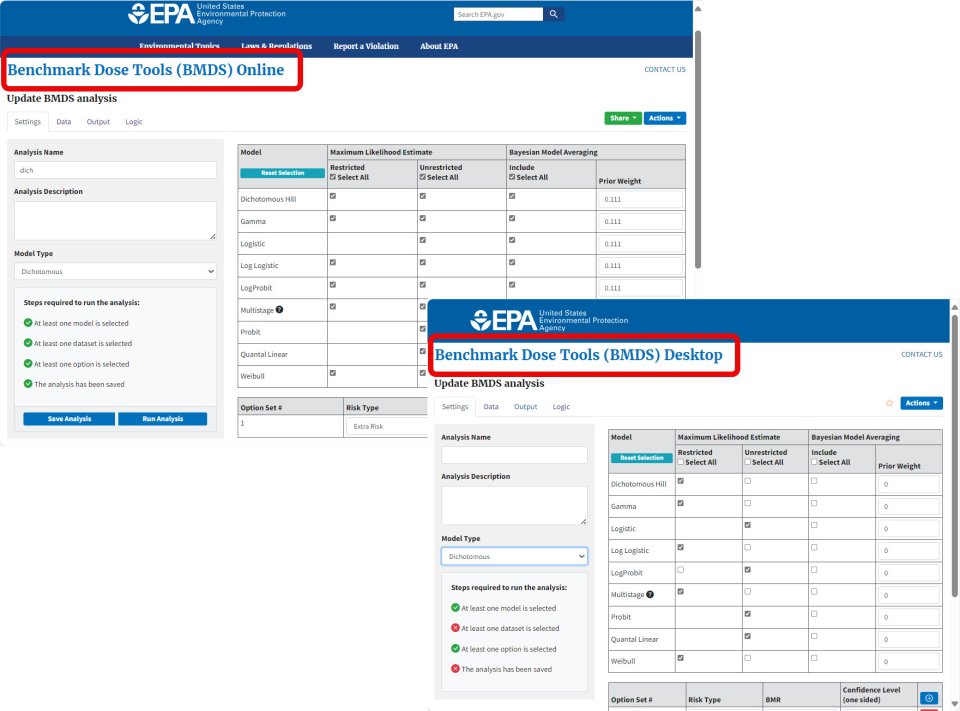
pybmds for Advanced Research
pybmds enables users to run dose-response analyses in a scripting environment, along with running high-throughput or batch analyses of thousands of individual datasets. pybmds is a command-line application and is intended for the advanced user with some development experience.
pybmds is a Python package that is the underlying execution engine for BMDS Desktop and BMDS Online. It’s also a way for users to run BMDS in a scripting environment and is designed for users familiar with basic scripting in languages like R or Python.
Unlike the web browser-based BMDS Online and BMDS Desktop, pybmds runs inside a terminal window with a command-line interface (Figure 2). The pybmds command-line enables the advanced user to script batch processes, display advanced graphics, perform custom BMD analyses, and, for Bayesian model averaging, even override the default priors for parameter estimation.
The pybmds online documentation includes “recipes” for BMD analyses that the advanced user can build on to create their own analyses.
pybmds can theoretically accept an unlimited number of datasets and option sets; however, it is recommended to create multiple analyses rather than put large numbers of datasets into a single analysis.

Requirements, Installation, and Documentation
For BMDS Online
BMDS Online is best experienced in a modern web browser, such as Google Chrome or Microsoft Edge. Internet Explorer 11 is not supported.
Review the BMDS Online release history to see what's new in the most recent release. and consult the online user guide for thorough explanations of the software's models and calculations.
For BMDS Desktop and pybmds
BMDS Desktop and pybmds require Python version 3.11 or higher, which is available via Anaconda or the Python.org download site.
If you are new to installing Python packages and want to use pybmds or BMDS Desktop for multiple projects, then please follow the detailed online installation guide. The installation guide makes it easy to configure your computer, including adding a desktop shortcut to start and update the application. It also describes possible issues and solutions that may arise during installation.
