mockup for testing: Web Style Guide: Tables
This page is not a valid EPA page. It is being used to test the accessibility of the HTML code.
test of iframes
this iframe has an advisory table added
The semantic purpose of a data table is to present tabular data. Sighted users can quickly scan the table but a screen reader goes through line by line. Proper markup must be added to help the screen reader make the correct associations that a sighted user would: making your tables accessible is a priority.
On This Page:
Accessible Tables
WebCMS editor
Tables built in the WebCMS include accessibility features by default. Tables automatically include the <thead> and <tbody> tags, grouping table rows into structural elements. When header rows and columns are selected, tables are marked up using the scope attribute. These features make tables more accessible for users employing assistive technologies like screen readers.
- Adding a
scopeattribute with the valuecolto column headers links them to the data cells in the same column. Example Code:<th scope="col" - Adding a
scopewith the valuerowto row headers makes them headers for the data cells to their right. Example Code:<th scope="row" - Captions provide a title, name, or short description of the table, displayed on the page.
- Summaries provide longer, more in-depth descriptions highlighting the important elements of a table. They are not displayed on the page.
Complex Tables
In addition to what the WebCMS does by default, very complex or irregular tables can also be manually marked up using headers. This technique can be used to connect data cells with multiple headers in both rows and columns.
- Each column header gets a unique id.
- A
headersattribute is then manually added to each data cell.- This attribute contains a list, separated by spaces, of the id of every column header that applies to that data cell.
Example:
| Name | Location | Phone Number | |
|---|---|---|---|
| Leanne Stahl | Washington, DC | (202) 566-0404 | stahl.leanne@epa.gov |
| Hilary Snook | EPA Region 1 (CT, ME, MA, NH, RI, VT) | (617) 918-8670 | snook.hilary@epa.gov |
| James P. Kurtenbach | EPA Region 2 (NJ, NY) | (732) 321-6695 | kurtenbach.james@epa.gov |
Example Code:
<thead><tr><th id="name2">Name</th><th id="location2">Location</th><th id="phone2">Phone Number</th><th id="email2">Email</th></tr></thead><tbody><tr><td headers="name">Leanne Stahl</a></td><td headers="location">Washington, DC</td><td headers="phone">(202) 566-0404</td><td headers="email">stahl.leanne@epa.gov</td></tr>
How to:
Use the WebCMS Editor to add a table
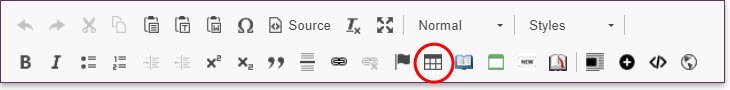
- Insert text and data, as needed.
Select the Source button in the WYSIWYG Editor toolbar and add unique ids and
headersattributes to table cells directly in the HTML, as needed.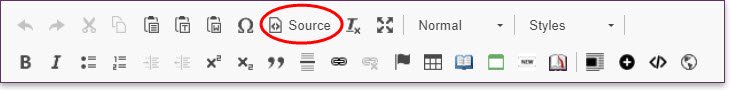
Usability/Accessibility Tip: A screenreader announces the column header and the row header for each cell before reading its contents, so it is critical to use headers to create context.
Setting the height or width of the table columns and rows
It’s recommended that you let the browser resize the table cells, according to the content of the cell. You can use height and width attributes. Select the Source button in the WYSIWYG Editor toolbar and add the attributes directly in the HTML. Use either % or just the number for pixels. Using % will set the height or width of the column or row based on the table. 50% is half of the table - not half of the screen or page.
Example Code:
<th scope="col" width="100">Recently admitted US states</th>
Table, Default
The default table has borders. Row and column headers can be added via the WebCMS editor.
Manipulating table styles:
- Default table styles can be changed to remove borders or add striping
- Tables can also be made sortable
- Blue or green background colors can be applied
- In the cell properties window, table widths can be manipulated
All other styles will be stripped upon saving and publishing the page, including styles applied in the properties window.
Example, default table with a caption, header first row, and header first column:
| Company | Employees | Founded |
|---|---|---|
| ACME Inc | 1000 | 1947 |
| XYZ Corp | 2000 | 1973 |
| JMJ Pensions | 1 | 1986 |
How to:
Click the WebCMS editor Table button.

- In the table, right-click to add headers, rows, and columns as needed.
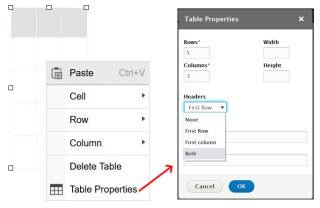
Usability/Accessibility Tip: Keep in mind that borders and stripes improve readability, by helping the eye to follow the row or column in a straight line.
Table, no borders
Here’s a table without borders, with the usa-table--borderless class applied.
Example:
| Company | Employees | Founded |
|---|---|---|
| ACME Inc | 1000 | 1947 |
| XYZ Corp | 2000 | 1973 |
| JMJ Pensions | 1 | 1986 |
How to:
Click the WebCMS editor Table button.

- In the table window, add headers, rows, and columns as needed. Click Ok.
- In the body window, click into your table, then select Borderless Table from the Styles dropdown menu.

Table, striped
This table has zebra stripes, with the usa-table--striped class applied.
Example:
| Company | Employees | Founded |
|---|---|---|
| ACME Inc | 1000 | 1947 |
| XYZ Corp | 2000 | 1973 |
| JMJ Pensions | 1 | 1986 |
| ACME Inc | 1000 | 1947 |
| XYZ Corp | 2000 | 1973 |
| JMJ Pensions | 1 | 1986 |
How to:
Click the table button in the WYSIWYG toolbar.

- In the table window, add headers, rows, and columns as needed. Click Ok.
- In the body window, click into your table, then select Striped Table from the Styles dropdown menu.
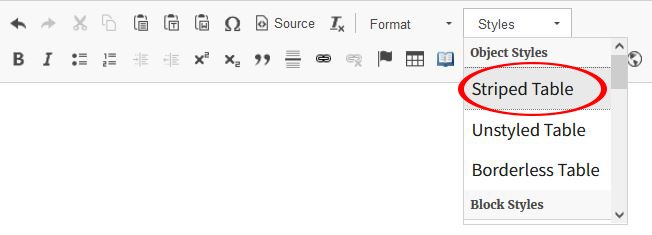
Table, no style
This table is without borders or stripes, using the usa-table--unstyled class.
Example:
| Company | Employees | Founded |
|---|---|---|
| ACME Inc | 1000 | 1947 |
| XYZ Corp | 2000 | 1973 |
| JMJ Pensions | 1 | 1986 |
How to:
- If you table already has styles you want to remove, in the body window, click into your table, then select Unstyled Table from the Styles dropdown menu.
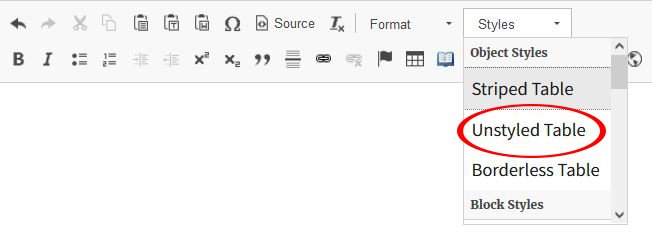
Table, sortable
Adding a class, usa-table--sortable, to your table will give you basic tablesorting functionality on all columns. Here’s a sortable table, with the usa-table--sortable class applied.
| Fruit | Color |
|---|---|
| Apple | Red |
| Banana | Yellow |
| Blueberry | Blue |
| Grape | Purple |
| Lime | Green |
| Orange | Orange |
Default Tablesorter How-To
Click the Table button in the WYSIWYG toolbar.

- In the table window, add headers, rows, and columns as needed. Click Ok.
- Select the Source button, then add the usa-table--sortable class to the table tag,
<table class="usa-table--sortable">. See the Sortable table rows on the U.S. Web Design System (USWDS) website for customization options.

Table, scrollable
Adding a class, usa-table-container--scrollable, to your table will give you basic table scrolling functionality on all columns. Here’s a scrollable table, with the usa-table-container--scrollable class applied. Scrollbars appear if screen size is reduced - on large screens the scrollbar won't appear.
| Federal Budget Baseline Projections | 2017 | 2018 | 2019 | 2020 | 2021 | Hist. Avg. | ||||||
|---|---|---|---|---|---|---|---|---|---|---|---|---|
| %GDP | USD* | %GDP | USD* | %GDP | USD* | %GDP | USD* | %GDP | USD* | %GDP | USD* | |
| Revenue | 17.2% | 3,316 | 16.4% | 3,338 | 16.3% | 3,490 | 16.7% | 3,678 | 16.7% | 3,827 | 17.4% | 3,381 |
| Outlays | 20.6% | 3,982 | 20.2% | 4,142 | 21.0% | 4,470 | 21.3% | 4,685 | 21.6% | 4,949 | 20.3% | 4,198 |
| Budget Deficit | -3.5% | -665 | -3.8% | -804 | -4.6% | -981 | -4.6% | -1,008 | -4.9% | -1,123 | -2.9% | -483 |
| Debt Held by Public | 76.0% | 14,665 | 77.4% | 15,688 | 79.2% | 16,762 | 80.9% | 17,872 | 83.1% | 18,998 | 41.7% | 8,065 |
| Federal Budget Baseline Projections | 2017 | 2018 | 2019 | 2020 | 2021 | Hist. Avg. | ||||||
|---|---|---|---|---|---|---|---|---|---|---|---|---|
| %GDP | USD* | %GDP | USD* | %GDP | USD* | %GDP | USD* | %GDP | USD* | %GDP | USD* | |
| Revenue | 17.2% | 3,316 | 16.4% | 3,338 | 16.3% | 3,490 | 16.7% | 3,678 | 16.7% | 3,827 | 17.4% | 3,381 |
| Outlays | 20.6% | 3,982 | 20.2% | 4,142 | 21.0% | 4,470 | 21.3% | 4,685 | 21.6% | 4,949 | 20.3% | 4,198 |
| Budget Deficit | -3.5% | -665 | -3.8% | -804 | -4.6% | -981 | -4.6% | -1,008 | -4.9% | -1,123 | -2.9% | -483 |
| Debt Held by Public | 76.0% | 14,665 | 77.4% | 15,688 | 79.2% | 16,762 | 80.9% | 17,872 | 83.1% | 18,998 | 41.7% | 8,065 |
| Homework | Exams | Projects | ||||
|---|---|---|---|---|---|---|
| 1 | 2 | Final | 1 | 2 | Final | |
| 15% | 15% | 15% | 20% | 10% | 10% | 15% |
Default Tablescrollable How-To
- Click the WebCMS editor Table button.

- In the table window, add headers, rows, and columns as needed. Click Ok.
- Select the Source button, then add the usa-table--scrollable class to the table tag and div,
<div class="usa-table-container--scrollable" tabindex="0"><table class="usa-table">

- See the Scrollable table rows on U.S. Web Design System (USWDS) website for customization options.
Last Table
Remove Sorting for a Specific Column
| Source | Location | Issuance Date | Permit Number | Related Documents |
|---|---|---|---|---|
| Mystic Lake Casino Hotel | Prior Lake, MN | 4/5/2022 | 2021-49MNSM-001 | EPA Docket # EPA-R05-OAR-2022-0110 |
| Cintas Corporation – Green Bay | Green Bay, WI | 9/9/2020 | 2020-49WION-001 | EPA Docket # EPA-R05-OAR-2020-0393 |
| Maeder Brothers Quality Wood Pellets, Inc. | Weidman, MI | 7/12/2018 | 2018-49MISC-002 | EPA Docket # EPA-R05-OAR-2018-0401 |
| CHS Mahnomen | Mahnomen, MN | 12/19/2017 | MIN-WE-424510-2017-01 | EPA Docket # EPA-R05-OAR-2017-0658 |
| Mystic Lake Casino Hotel | Prior Lake, MN | 5/9/2017 | MIN-SM-27139R0001-2017-01 | EPA Docket # EPA-R05-OAR-2017-0162 |
| Mystic Lake Casino Hotel | Prior Lake, MN | 7/7/2016 | MIN-SM-27139R001-2016-01 | Docket # EPA-R05-OAR-2016-0679 |
| G&K Services, Inc. (renamed Cintas Corp. in 2018) | Green Bay, WI | 9/21/2015 | SYN-ON-5500900021-2014-02 | Docket # EPA-R05-OAR-2017-0159 |
| Mystic Lake Casino Hotel | Prior Lake, MN | 6/4/2015 | SYN-SM-27139R0001-2012-02 | Docket # EPA-R05-OAR-2017-0431 |
| Mystic Lake Casino Hotel | Prior Lake, MN | 6/4/2015 | MIN-SM-27139R0001-2013-03 | Docket # EPA-R05-OAR-2017-0499 |
| Dakotah! Sport & Fitness (permit reopening) | Prior Lake, MN | 4/30/2015 | MIN-SM27139R0004-2013-02 | Docket # EPA-R05-OAR-2017-0293 |
| Prestige Custom Cabinetry & Millwork, Inc. | Green Bay, WI | 1/27/2015 | SYN-ON-55009R0004-2014-01 | Docket # EPA-R05-OAR-2017-0220 |
| G&K Services, Inc. (renamed Cintas Corp. in 2018) | Green Bay, WI | 11/5/2014 | SYN-ON-5500900021-2014-01 | Docket # EPA-R05-OAR-2017-0168 |
| Pitlik & Wick, Inc. | Lac du Flambeau, WI | 10/21/2014 | SYN-LDF-5577738024-2014-01 | Docket # EPA-R05-OAR-2017-0181 |
| Dakotah! Sport & Fitness | Prior Lake, MN | 6/23/2014 | MIN-SM27139R0004-2013-01 | Docket # EPA-R05-OAR-2017-0270 |
| Mystic Lake Casino Hotel | Prior Lake, MN | 6/23/2014 | MIN-SM-27139R0001-2013-02 | Docket # EPA-R05-OAR-2017-0378 |
| New Little Six Casino | Prior Lake, MN | 6/23/2014 | MIN-SM-27139R0005-2013-01 | Docket # EPA-R05-OAR-2017-0577 |
| Shooting Star Casino & Event Center | Mahnomen, MN | 4/15/2014 | MIN-WE-27087R0001-2013-01 | Docket # EPA-R05-OAR-2017-0636 |
| Mystic Lake Casino Hotel | Prior Lake, MN | 4/9/2012 | SYN-SM-27139R0001-2012-01 | Docket # EPA-R05-OAR-2017-0305 |

