Job Aids for Biointermediates Registration
The following job aids were designed to provide a high-level overview of tasks performed in OTAQREG.
Additional job aids will be added to this page as they are developed.
Biointermediates to RIN Generation - Process Flow Chart
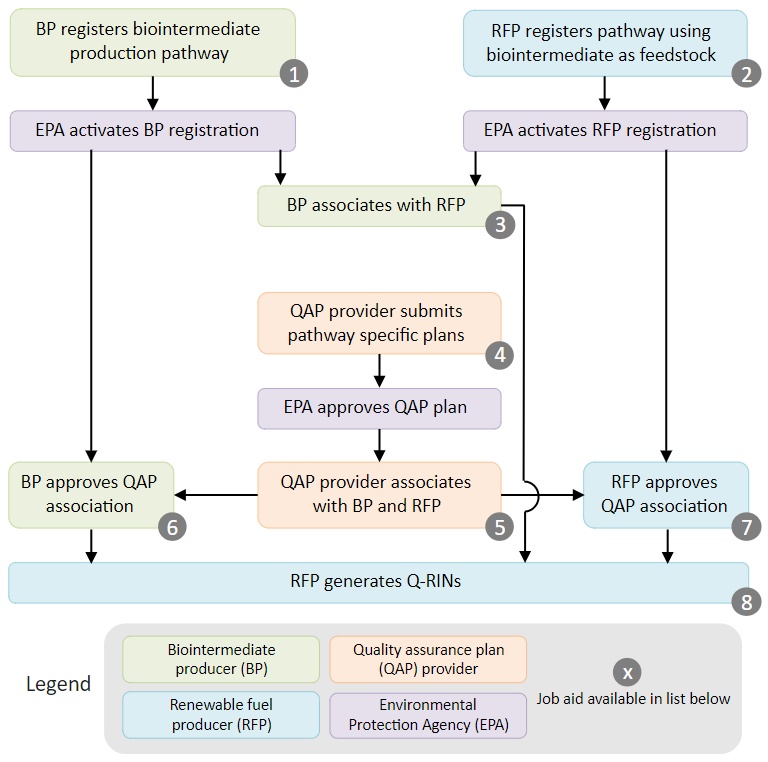
Biointermediates Registration Process
Biointermediate producers, renewable fuel producers, and quality assurance plan providers need to follow the below steps to register.
If you are a new user in OTAQReg:
All EPA Fuels Program registration and reporting systems are accessed through the EPA’s Central Data Exchange (CDX) – the Agency’s electronic reporting site. For instructions on how to create a CDX Account, see: Creating a CDX Account. To link with existing companies, new users can request a “user association.” For instructions on creating a user association, see: How to Become a Delegated User of a Registered Company in OTAQREG (pdf) (June 2018, EPA-420-B-18-032) located on the Job Aids for Fuels Registration System (OTAQREG) page.
For companies not yet registered in OTAQREG:
If your company (biointermediate producer or renewable fuel producer) is not yet registered in OTAQREG, you will first need to submit a New Company registration which includes the Initial Registration Submission business activity as the only business activity under the Renewable Fuel Standard program. Once this New Company request is activated by EPA, a Professional Engineer will be able to associate to your company and then submit the necessary supplemental documentation through the Engineering Review webform as part of a Company Program Type (CPT) request (Step 1 or 2 depending on your company’s business activity).
NOTE: A job aid outlining the steps for creating a new company in OTAQREG using the Initial Registration Submission business activity is pending and will be made available in the near future.
If you are unable to add the biointermediate during registration:
If you encounter trouble adding elements of pathways during registration, this may be due to the pathway not being enabled for the specific biointermediate. Check the RFS Reporting Codes and Fuel Pathway document to see if the pathway is listed in the ‘RFS Biointermediate Pathways’ tab. If the intended pathway is not listed in the ‘RFS Biointermediate Pathways’ tab but the pathway without the biointermediate is listed in the ‘RFS Fuel Pathways’ tab, email Fuels Program HelpDesk to enable that biointermediate to be registered with that pathway. Please include the information to be placed in each column so that a new row can be added to the table in the ‘RFS Biointermediate Pathways’ tab.
STEP 1: The Biointermediate Producer registers a pathway to produce biointermediates.
- How to Add a Biointermediate Production Facility to a Registered Company (pdf) (6.4 MB, September 2022, EPA-420-B-22-043)
STEP 2: The Renewable Fuel Producer (RFP) registers a pathway using a biointermediate as a feedstock.
- How to Update a Renewable Fuel Producer Facility in OTAQREG (pdf) (4.6 MB, August 2022, EPA-420-B-22-040)
STEP 3: After steps 1 and 2 are completed, the Biointermediate Producer associates with the Renewable Fuel Producer.
- How to Associate Your Biointermediate Production Facility to a Renewable Fuel Production Facility - Job Aid (pdf) (2.6 MB, August 2022, EPA-420-B-22-036)
STEP 4: The QAP provider submits a pathway specific plan and EPA approves that plan
- How to Submit a Pathway Specific Plan for Biointermediate Pathways (pdf) (3.8 MB, August 2022, EPA-420-B-22-039)
STEP 5: After step 4 is completed, the QAP provider associates separately with the Renewable Fuel Producer and the Biointermediate Producer.
- How to Associate Your QAP Company to a Renewable Fuel Producer/Biointermediate Producer - Job Aid (pdf) (1.9 MB, August 2022, EPA-420-B-22-037)
STEP 6: After steps 1 and 5 have been completed, the Biointermediate Producer approves the QAP association.
- How to Approve the QAP Association Request as Renewable Fuel Producer/Biointermediate Producer - Job Aid (pdf) (1.7 MB, August 2022, EPA-420-B-22-035)
STEP 7: After steps 3 and 5 have been completed, the Renewable Fuel Producer approves the QAP association.
- See Step 6 for the 'How to Approve the QAP Association Request' job aid.
STEP 8: After steps 3, 6 and 7 have been completed, the Renewable Fuel Producer can generate RINs in EMTS.
- How to Generate RINs for Fuel Produced from Biointermediates through EMTS interface - Job Aid (pdf) (3.6 MB, August 2022, EPA-420-B-22-038)
