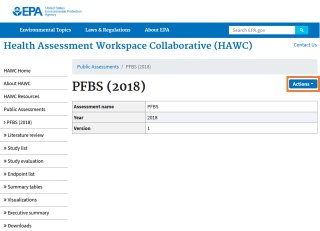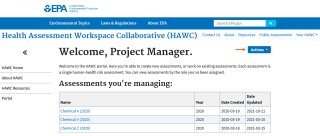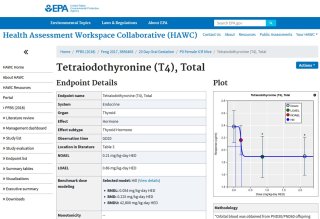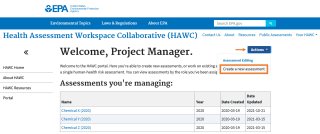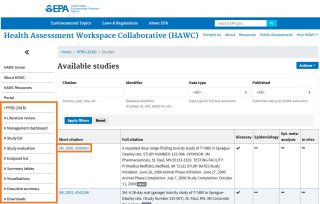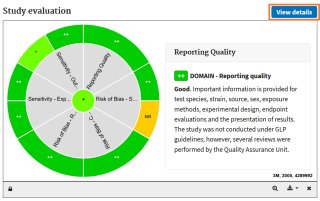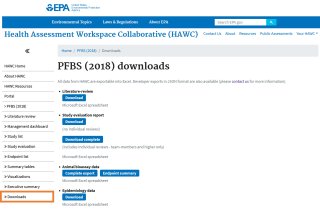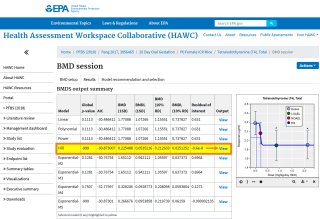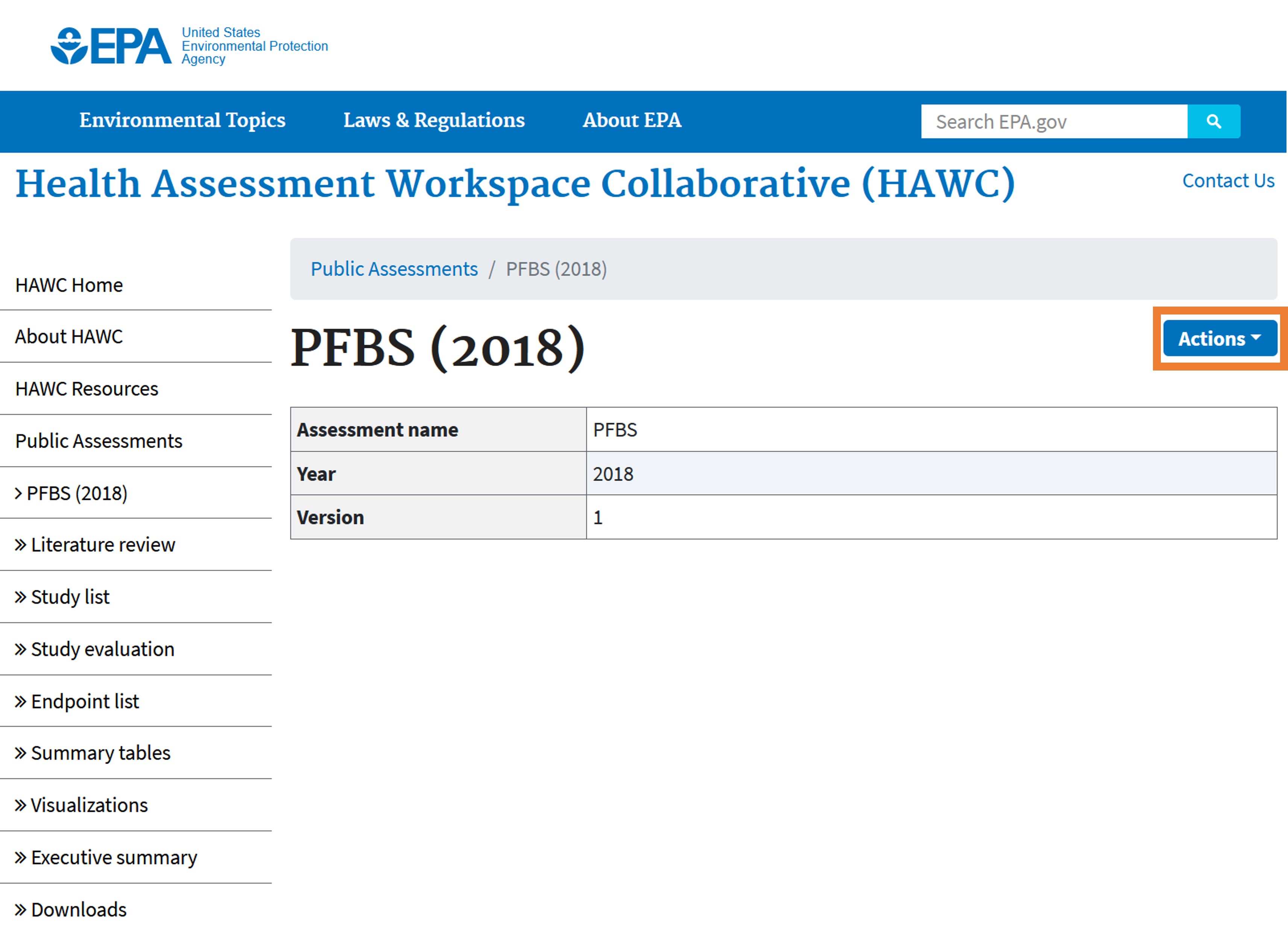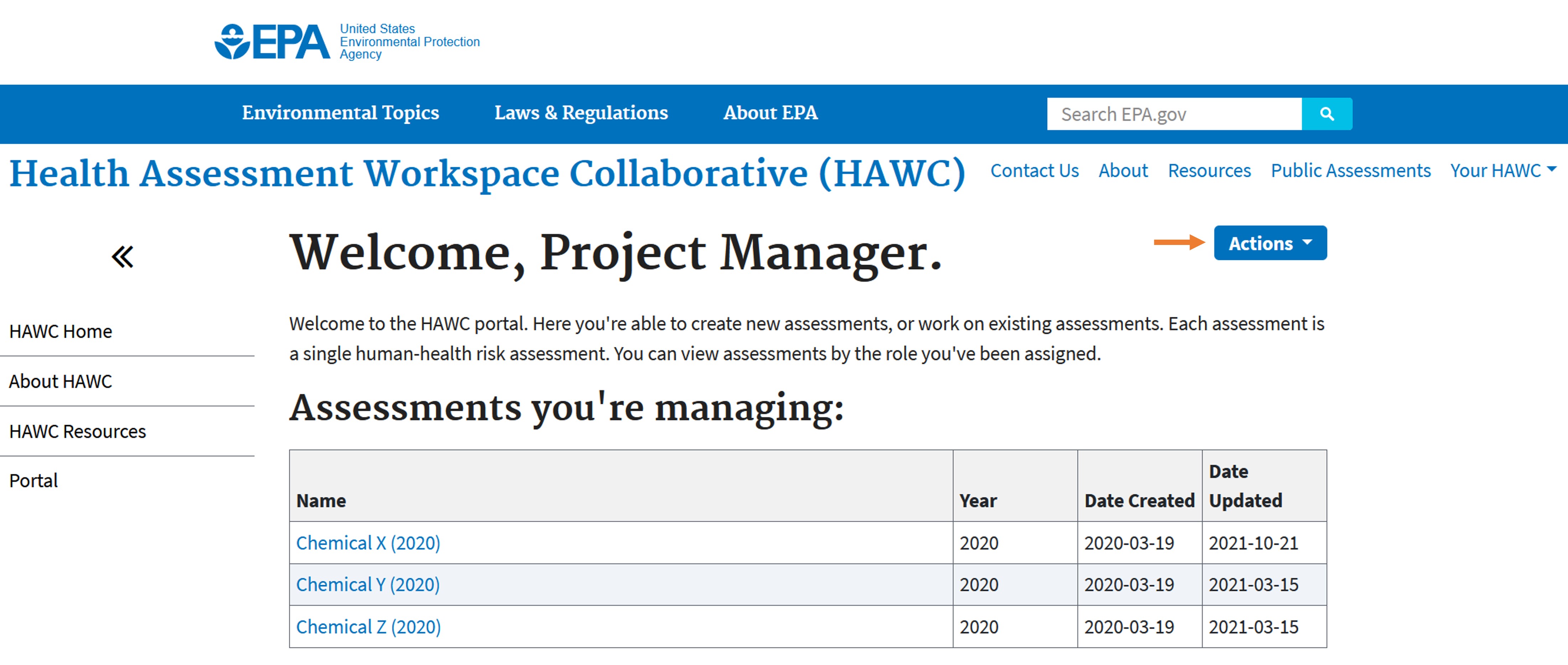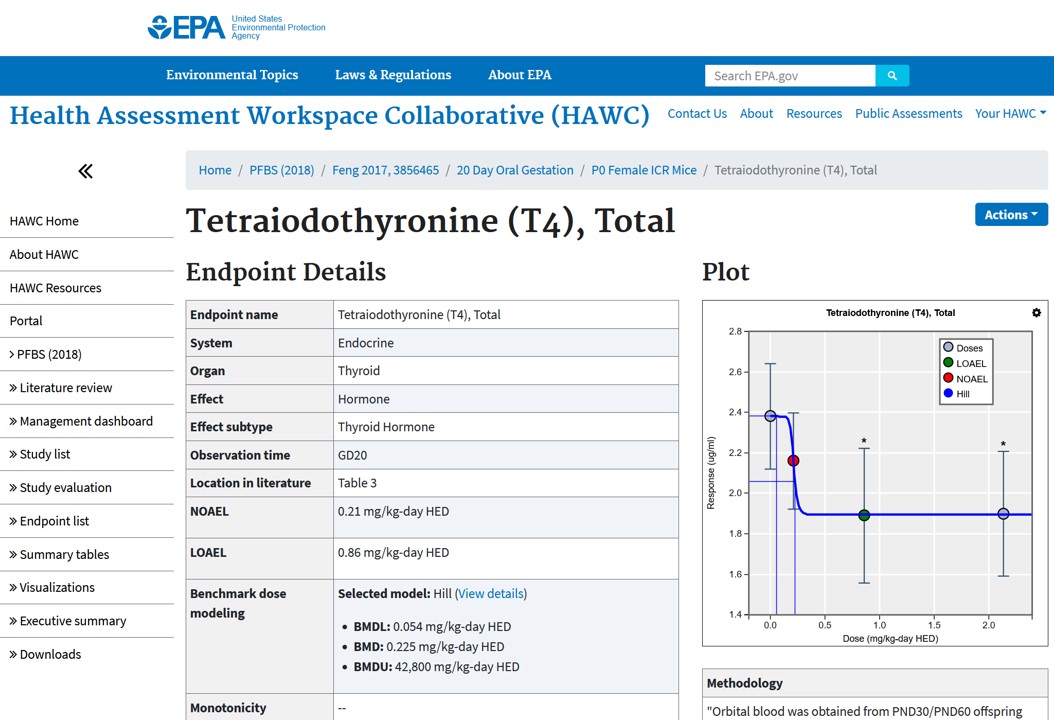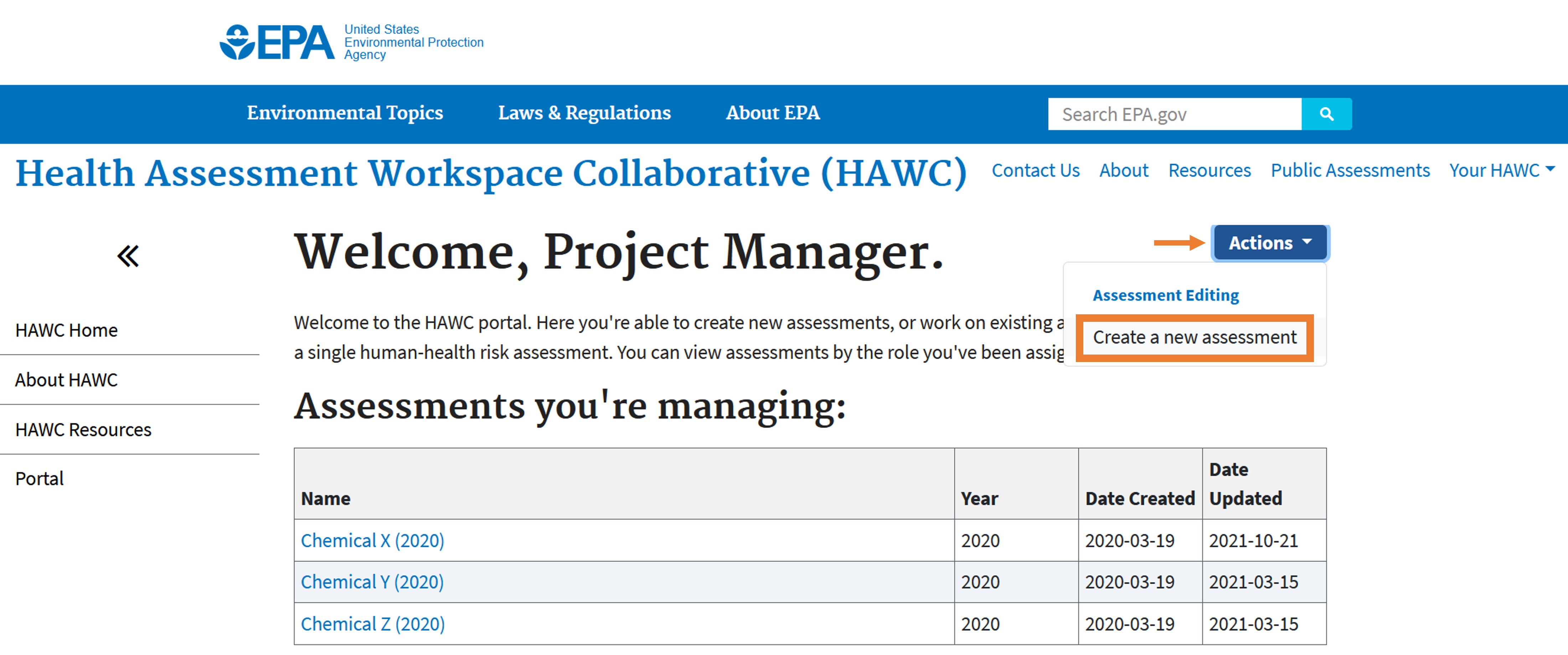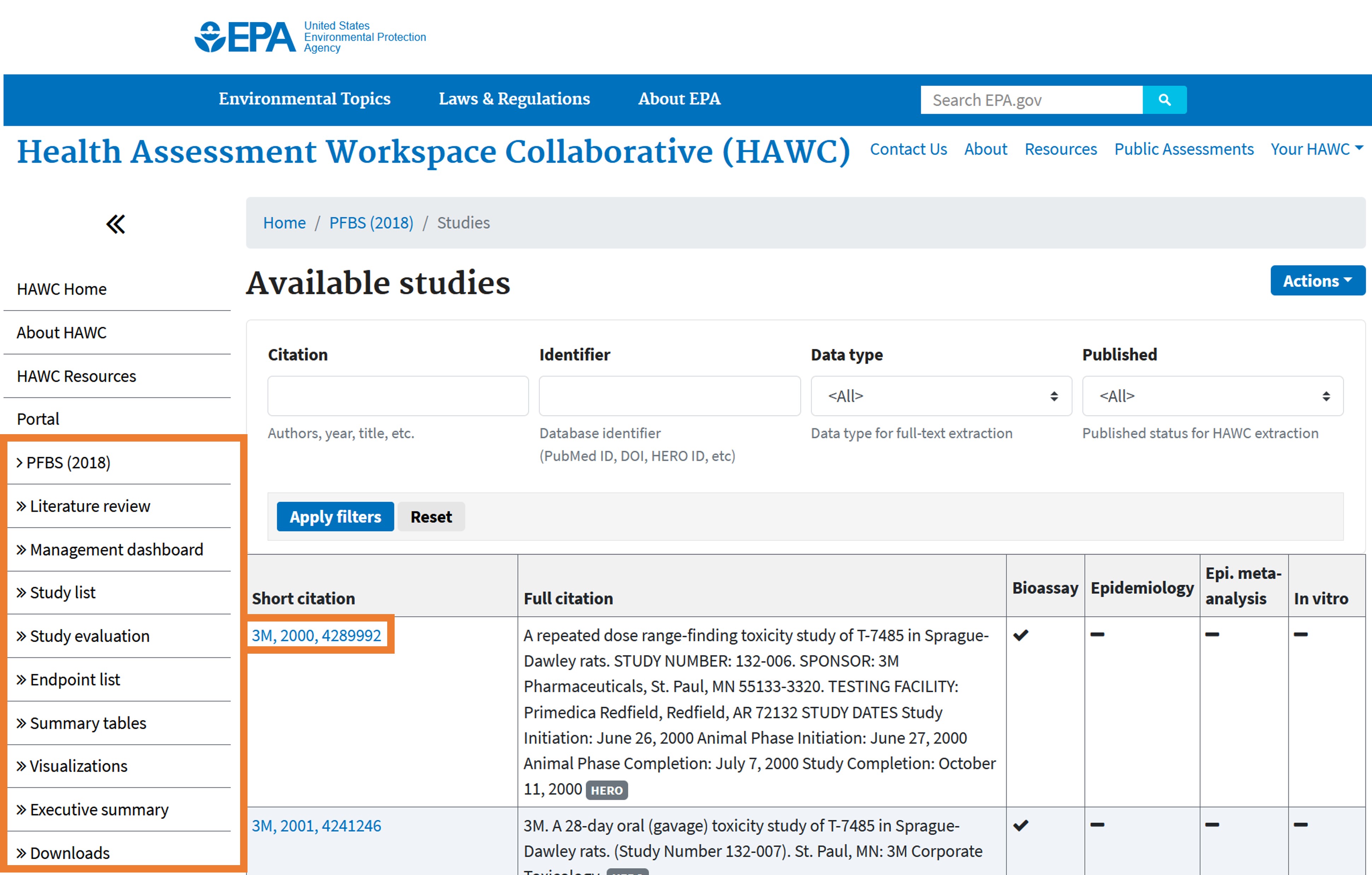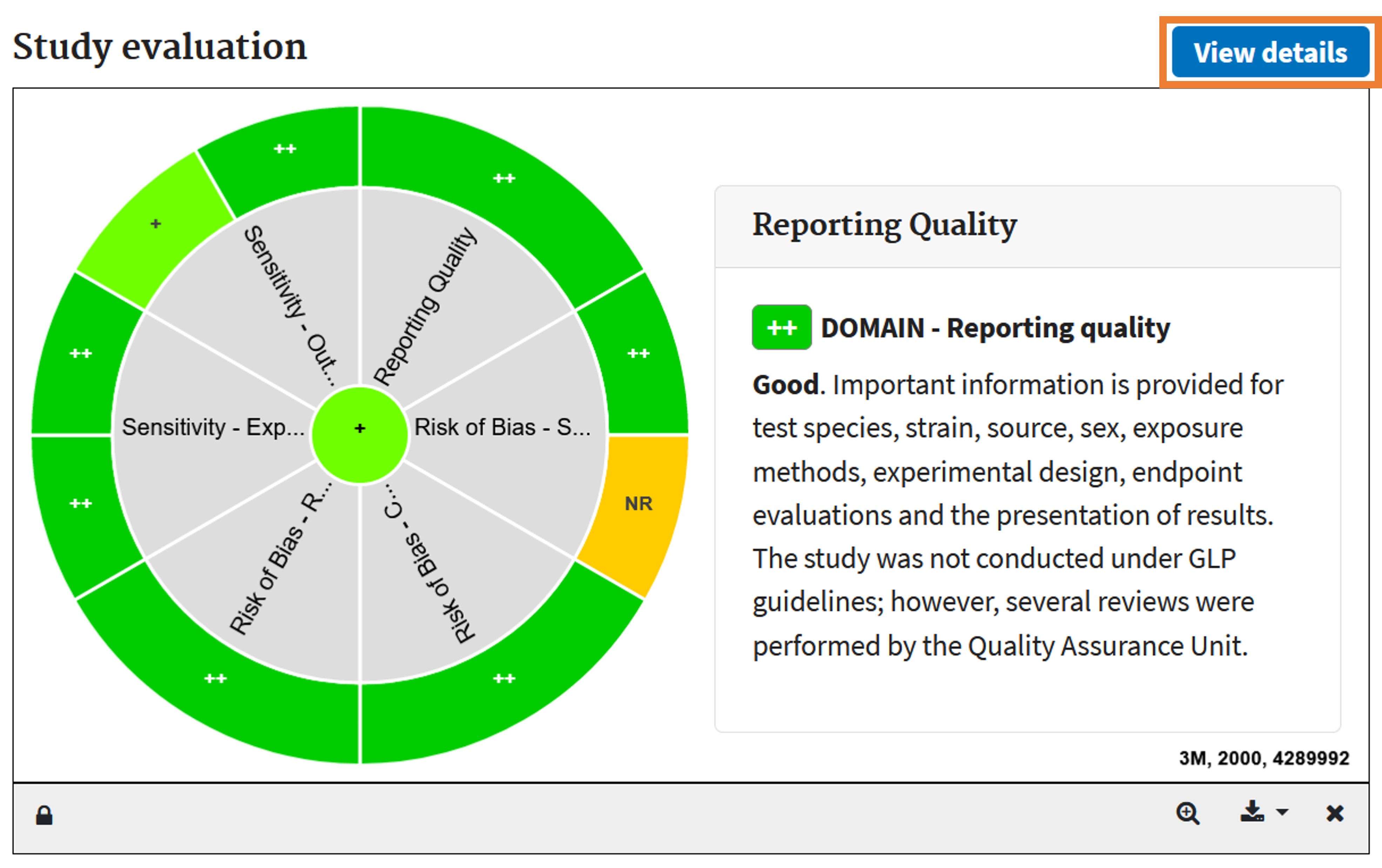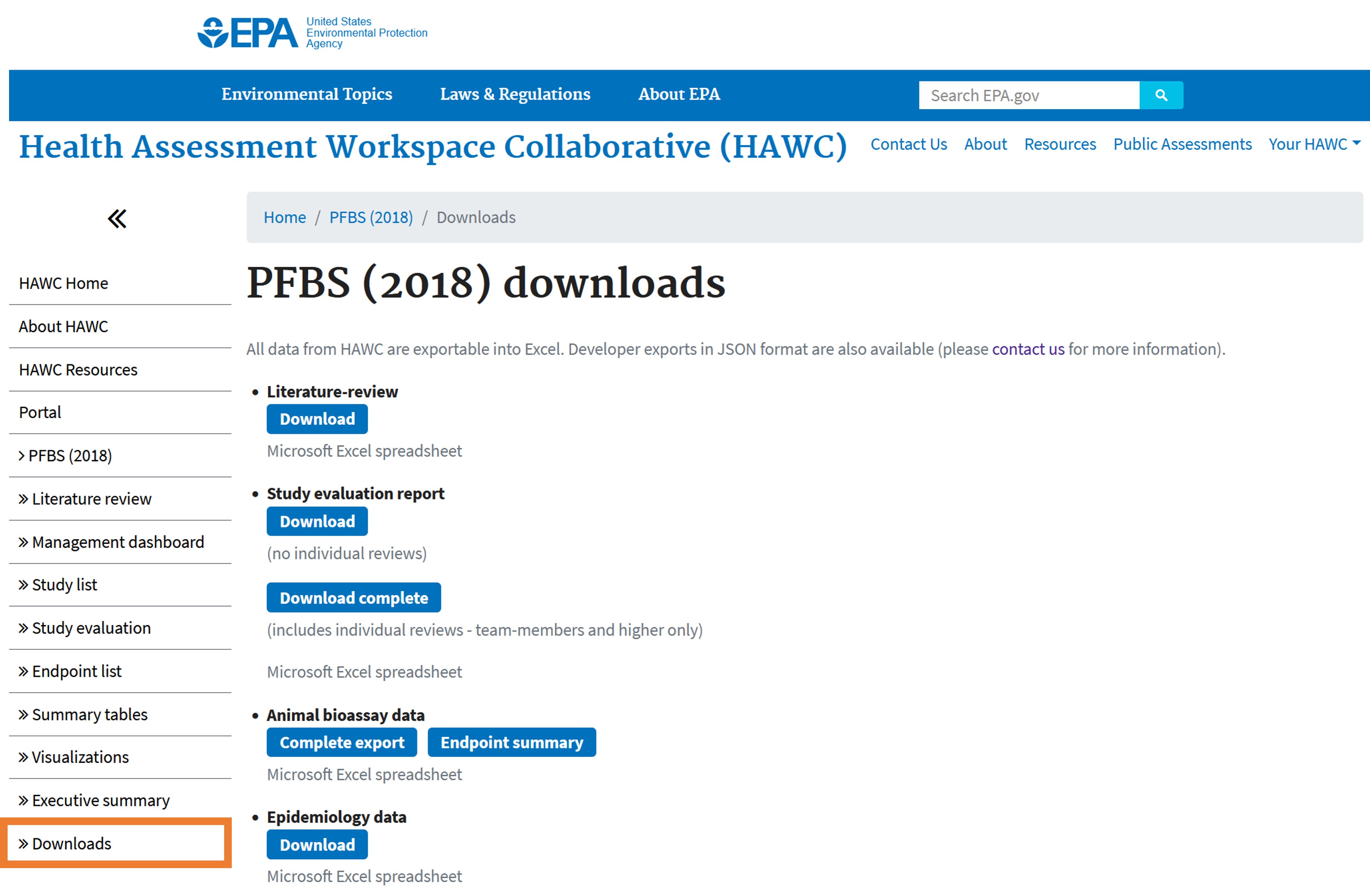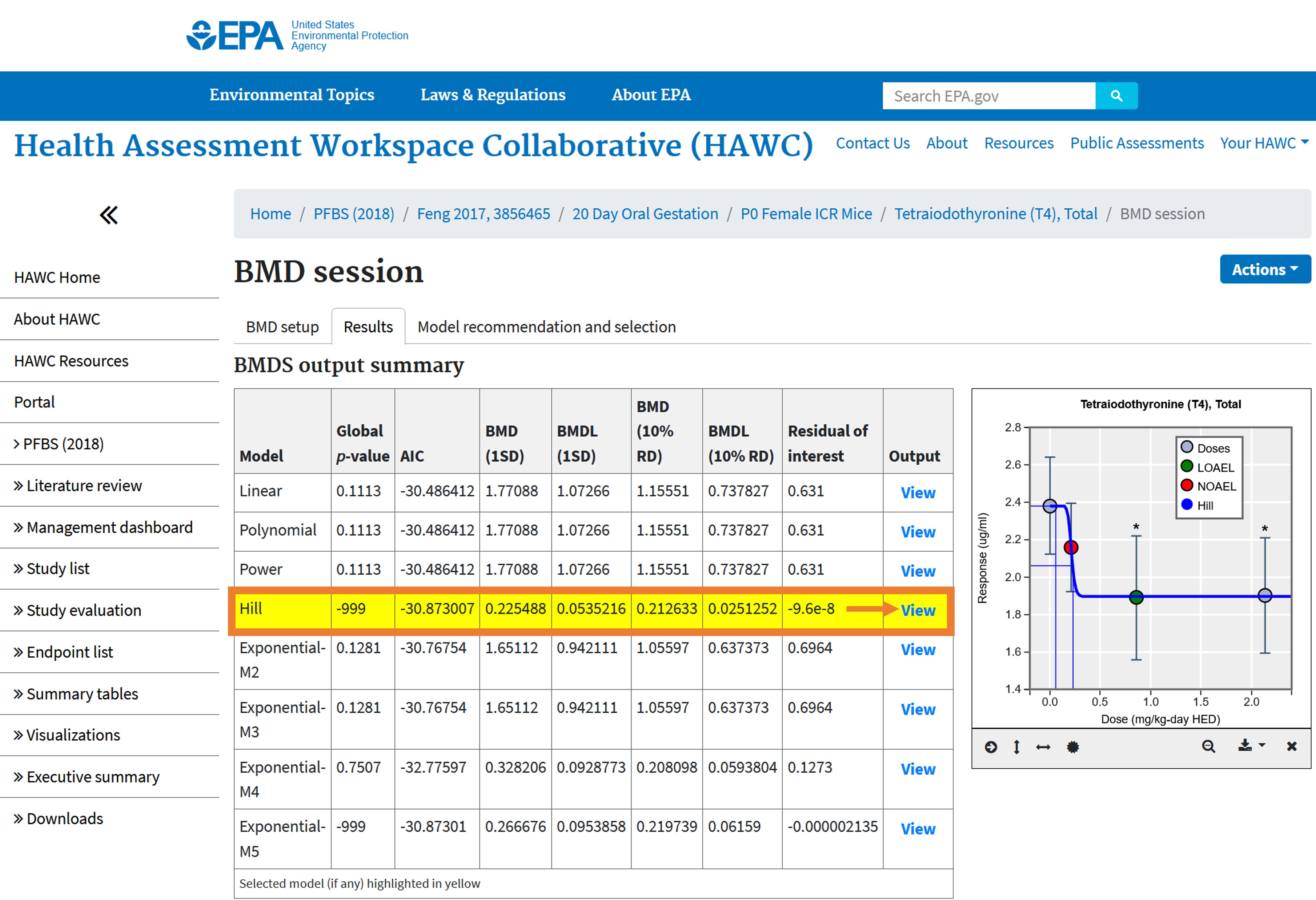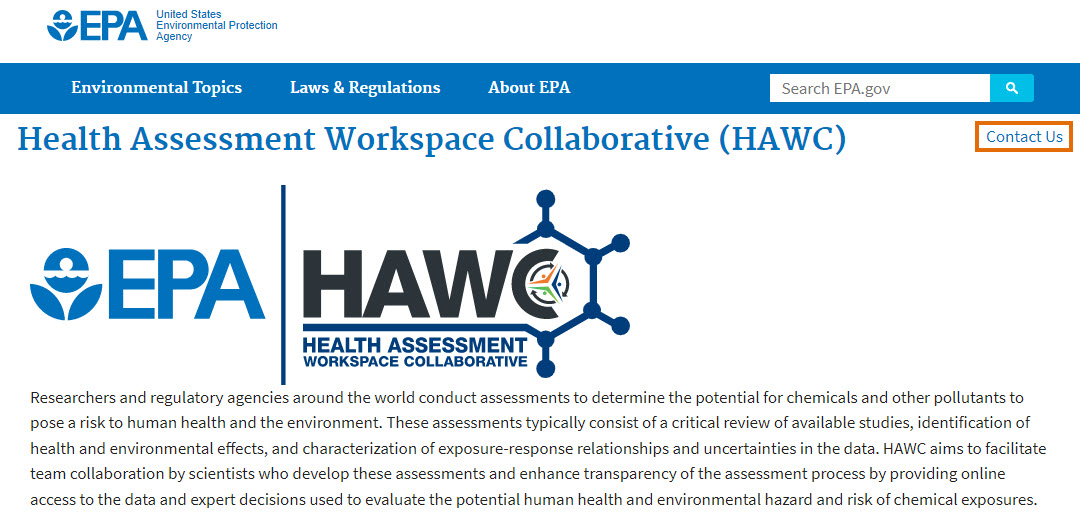HAWC Frequent Questions
EPA HAWC is an interactive, expert-driven, content management system for human health assessments that is intended to promote transparency, data usability, and understanding of the data and decisions supporting an environmental and human health assessment. Specifically, EPA HAWC is an application that allows the data and decisions supporting an assessment to be evaluated and managed in modules (e.g., study evaluation, summary study data) that can then be publicly accessed online.
On this page:
On this page:
- How do I access EPA HAWC?
- How do I start an assessment?
- What type of data is in EPA HAWC?
- How does EPA use EPA HAWC?
- How do I access study evaluations?
- How do I access visualizations?
- How do I download data?
- What are the Benchmark Dose Modeling (BMD) outputs?
- What is Systematic Review (SR)?
- How can I contact the EPA HAWC team for Help?
How do I access EPA HAWC?
EPA HAWC public assessments are available for review once you are in the application. You can request and account or join an existing team to create their own assessment, you can request an account to get started or to join an existing team (see how to request an account below).
Getting started:
- Select "Public Assessments" from the home page or site navigation
- Choose the chemical/project name you want to explore
- The navigation will expand now to allow you to drill down and explore each of the options under the assessment [Literature Review, Study list, Study evaluation, Endpoint list, Summary tables, Visualizations, or Executive summary]
- Download the assessment to save a copy
The assessments in EPA HAWC are meant to accompany a textual expert synthesis of the data managed in the collection.
Each written assessment document contains embedded URL links to the evidence in EPA HAWC (e.g., study evaluation, summary study data, visualizations, etc.) supporting the assessment text.
The links embedded in an assessment document can be accessed by using a mouse click. You can download a copy of the images or data in a EPA HAWC assessment if you’d prefer to save an offline version.
How do I login?
Viewing content published on EPA HAWC does not require an account.
An EPA HAWC account is only required if you wish to collaborate on an ongoing assessment with EPA scientists. To login, click the "User login" link from the application home page. EPA HAWC account owners enter using their login credentials - email address and password created using Login.gov. EPA employees with EPA HAWC accounts can access the application using their employee PIV card.
New user account creation
If you are an external user (outside of EPA), you will need to create an account on Login.gov prior to requesting access. After creating your account you will to request access to the EPA HAWC user group. After submitting your request, an EPA HAWC system administrator will review the request and will give appropriate access based on your access levels and needs. For more information on account creation, please contact us.
After successfully logging in, you will see the EPA HAWC Project Manager Dashboard with a list of ongoing assessments you can access.
Roles and responsibilities
EPA HAWC is an online database driven application with several data entry/query screens for active users. Once your account is created you may be given access to (a) read only/view assessments in progress, or (b) created new assessments or join a team, or (c) be an EPA HAWC project/chemical manager that manage other users access to your assessment project(s).
How do I start an assessment?
Assessments are the cornerstone of EPA HAWC, all data added to the tool will be related to an assessment. Users can create new assessments in EPA HAWC by navigating to the "Actions" button on the right side of their homepage and selecting "Create a new assessment" from the drop-down menu. Each assessment should have a unique name which cannot be re-used.
A new window will open with several free text fields in which to enter assessment related information. The fields are used to describe the basic characteristic of the assessment and to set up tiered access and role-based authorization for managing, viewing, and editing content as described under user roles and responsibilities.
What type of data is in EPA HAWC?
EPA HAWC contains a comprehensive landscape of study details and data supporting an assessment. Note that links are provided in the assessment text to guide the reader, but a user may also navigate to EPA HAWC for an assessment on their own.
On each assessment homepage (from the public assessment page), extracted studies included in an assessment can be viewed by clicking the "Study list" link. By clicking the study name (under "Short citation") a user can view the full study details, study evaluation, experimental details, and data.
For example, a user may click on "3M, 2000, 4289992". This will take the user to the study details page that includes a link to the study in HERO along with study details, study evaluation, and available experimental (animal) and study population (epidemiological) groups.
How does EPA use EPA HAWC?
We use EPA HAWC for human health assessment for important assessments like the one's found on the IRIS (Integrated Risk Information) and PPRTV (Provisional Peer-Reviewed Toxicity Values) websites.
Each new assessment or update to an assessment starts with a literature search and screening that are conducted using several tools including: EPA's HERO (Health and Environmental Research Online) application, SWIFT Review (a text-mining workbench for systematic review) and DistillerSR (a systematic literature review tool). EPA HAWC is then used to synthesize the results by taking each study pulled for an assessment and provides the extracted information in various ways. From within an assessment, there is study-specific details and data (e.g., experimental design, dosing regime, endpoints evaluated, dose-response data, etc.) from those studies. The results are then generated into display tables that are downloaded and utilized in the reports or presentations.
Other features:
- EPA HAWC assessments are incorporated into larger EPA assessments that are released on the EPA web site. For IRIS or PPRTVs, this might be part of a larger assessment like a Superfund assessment.
- EPA HAWC was designed to facilitate team collaboration by helping scientists who develop these public assessments by enhancing the transparency of the process and providing online access to the data.
- EPA HAWC helps risk assessors /decision makers to evaluate potential human health hazard and the risks of chemical exposures.
How do I access study evaluations?
The study evaluation criteria and decisions are displayed for each assessment on the study details page. Study evaluation is performed to ensure the studies used in the assessment are conducted in such a manner that the results are credible for each outcome and the ratings are outcome specific.
Study evaluation is depicted in EPA HAWC as a pie chart with each domain and rating making up a piece of the pie that is colored according to the rating. By hovering over each piece of the pie, a user can review the rating metric text on the right side of the pie graph.
For full domain and rating details the user may click the "View details" button in the upper right.
How do I access visualizations?
Visualizations are graphical representations of EPA HAWC data intended to support textual descriptions within an assessment.
All visualizations can be accessed using the "Visualizations" link found under Public Assessments in the navigation bar. Note that the available visualizations are at the discretion of the chemical project manager in EPA HAWC and are typically intended to accompany the assessment text in a report.
Visualizations are also fully interactive, meaning that the records listed under each column [study, experiment endpoint, units, study design, observation time, dose] and the data within the graphic can be clicked on highlighted entries to allow exploration of additional information.
Hovering and clicking on linked text in the rows, columns, or data points on a plot will cause a pop-up window to appear. This pop-up window is interactive and clicking on the text in the menu items above the table within this pop-up will open a new web page with more descriptive data.
How do I download data?
A user may download any available data set by first clicking on the "Download" button from the left side navigation under a specific assessment.
This takes the user to a new page where the desired data set may be selected for download as an MS Excel file.
What are the Benchmark Dose Modeling (BMD) outputs?
Benchmark dose (BMD) modeling is performed on an endpoint-by-endpoint basis at the discretion of the EPA HAWC chemical manager. Those endpoints for which BMD modeling has been completed are referenced in the assessment text and are available for public viewing once the assessment is released.
- Learn more about Benchmark Dose Modeling at the EPA.
To access BMD modeling outputs the user can click on links included in the assessment text.
Alternatively, the user may navigate to the BMD modeling outputs by clicking on a (1)study [e.g., Feng et al. (2017)] of interest from the study list, (2) an available animal bioassay experiment (in this example, the 20-day oral gestation study), (3) an available animal group ( P0 female ICR mice), and (4) an endpoint of interest (tetraiodothyronine [T4], free).
Next navigate to the "Actions" button, click, and scroll to "View session" under BMD Modeling. The BMD setup, results, and model recommendation and selection are then available for viewing. Selecting the BMD setup tab will display the modeled dose-response data, the selected models and options, and all benchmark modeling responses (BMRs).
The results tab will display the BMD modeling output summary for all models. A user may hover over a selected model row to visualize the model fit to the data. In addition, a user may obtain the Benchmark Dose Software (BMDS) output text by clicking the "View" button under the "Output" column for each model that was run.
The "Model recommendation and selection" tab displays all models, warnings when appropriate, and the recommendation for which models are valid, questionable, or failed to fit.
What is Systematic Review?
Systematic review (SR) is a methodology that increases the scientific rigor, transparency, and objectivity in a risk evaluation by using a predefined, multi-step processes to identify, critically assess, and synthesize evidence.
A clear and detailed presentation of problem formulation, analysis, and outputs, as well as properly documented search strategies and intermediate decisions are critical to ensure transparency of the process.
Prior to using EPA HAWC, this was a manual process for our scientists. For IRIS assessments, in particular, this was a time-intensive process that could take months to years to get the supporting studies needed to support a health assessment for cancer and non-cancer assessments. EPA HAWC addressed these challenges serving as both a content management tool and repository for the study quality decisions, extracted data and providing rich interactive visuals of the results within and across the evidence.
How can I contact the EPA HAWC team for help?
If you have an issue with your account, assessment, or other technical issues, please use the contact us form to get help. You can also contact us if you are interested in partnering with EPA on an ongoing assessment.