FLA Access and Help
- Logging In
- Registration
- Types of Access
- Facility Linkage Application (FLA) 101
- Automated and Manual Facility Merging
Logging In
How do I log in?
FLA accounts are only available to government employees who have registered for Facility Linkage Application (FLA) access. This is a two-step process: Getting an EPA Gateway/Login.gov account and Registering for FLA access. After users have completed these steps, they may log into FLA using their EPA Gateway/Login.gov credentials.
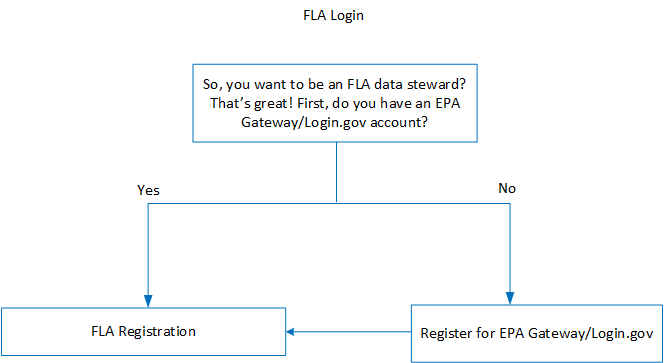
EPA employees must first register for FLA, receive a confirmation email, then log in FLA with their EPA Gateway/Login.gov credentials.
State and other government employees must Register for EPA Gateway/Login.gov if they do not have one and then Register for FLA, receive a confirmation email, then log in FLA with their EPA Gateway/Login.gov credentials.
Registration
How do I register for an EPA Gateway/Login.gov account?
Click on the Register for EPA Gateway/Login.gov link at the top of the FLA Welcome page, then follow the instructions. Login.gov is a government-wide shared solution that offers the public secure and private online access to participating government programs. Users can securely sign in to multiple government agencies with one ID and password.
Beginning January 1, 2022, you will need to log in with a Login.gov account to continue using EPA applications, including FLA. For additional questions about EPA's migration to Login.gov, please see the Login.gov Frequently Asked Questions page or Login.gov help page.
How do I register for FLA?
Click on the Register for FLA link at the top of the FLA Welcome page, then follow the instructions to submit the form. Note: We require all users to register for FLA.
Types of Access
What type of access can I have?
- Primary data stewardship access is reserved for Regional FRS Data Stewards and others who have been granted Primary data stewardship access by the Regional Primary Data Stewards. These stewards can make changes to FRS data without approval and can approve the changes suggested by secondary and other data stewards
- Secondary data stewardship access is open to EPA staff in the Regions and Program Offices. This access allows stewards to suggest changes to FRS data. These changes must be approved by Regional Primary Data Stewards before it becomes a part of the FRS production data layer
- State/Tribal (Other) data stewardship access is open to staff from State and Tribal Agencies. This access allows stewards to suggest changes to FRS data. These changes must be approved by Regional Primary Data Stewards before it becomes a part of the FRS production data layer. At this time, States and Tribes only have access to non-sensitive data through this application
- Read-only access is available for users who do not have the need, knowledge, or permissions that are required to make changes to FRS data. This “read only” access will allow users to view, save and download custom reports of FRS data
